2 years ago
Thursday, January 27, 2005
Increasing Font Size
Increasing the font size in the way I describe here is a small, though useful, step towards making the computer easier to see. This procedure will enlarge the fonts on your desktop, such as the names of icons, and the fonts in used in the Taskbar and dialog boxes. It does not affect the fonts used on websites or in files. We will address these other issues in another post.
To increase the font size in Windows XP, you need to access the Control Panel and open up the Display Properties. Once there, click on the Appearance tab. This should be the third tab from the left. On the bottom left, you should now see a drop down menu labeled Font size. Try out different font sizes by choosing one (Normal, Large or Extra Large) and clicking on the Apply button. When you are happy with the font size, click on the OK button. For earlier versions of Windows, the process is just a little more difficult. When you open the Appearance tab, you need to select each object, such as icon, and choose a font size. For OS X, the process is similar using the System Preferences.
Let me know if you have any questions.
Subscribe to:
Post Comments (Atom)



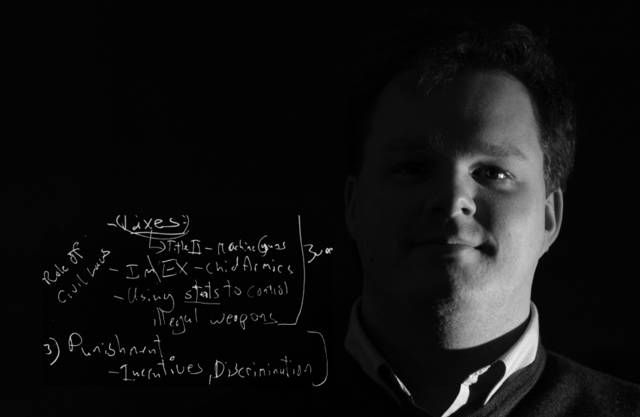
No comments:
Post a Comment