2 years ago
Monday, January 24, 2005
Decreasing your display resolution
Changing your display resolution has both pros and cons. The pros include larger desktop icons with larger text for the operating system, incuuding the Taskbar (in Windows) or the Dock (in OS X). Lower display resolutions only affect the operating system and not the applications you use, so Internet Explorer, for example, won't display larger font sizes. The main con is that not all software is designed to work on low resolution setting, meaning that occasionally windows will extend beyond the edge of the screen. Fortunately, this issue does not occur frequesntly and is easy to rectify by restoring the original display resolution.
You can access your display resolution settings by accessing the Desplay Properties in the Control Panel (for Windows - see the System Preferences on a Mac). When you have the Display Properties window open, click on the 'Settings' tab. There will be a sliding bar called 'screen resolution' on the left side. Move the marker to the left, towards 'less' resoltion. then click 'Apply' and see how you like the changes. It is very easy to change it back by following these same steps (excpet moving the marker towards 'more' resoltion). I recommend testing different display resolutions to see what fits your needs best.
Subscribe to:
Post Comments (Atom)



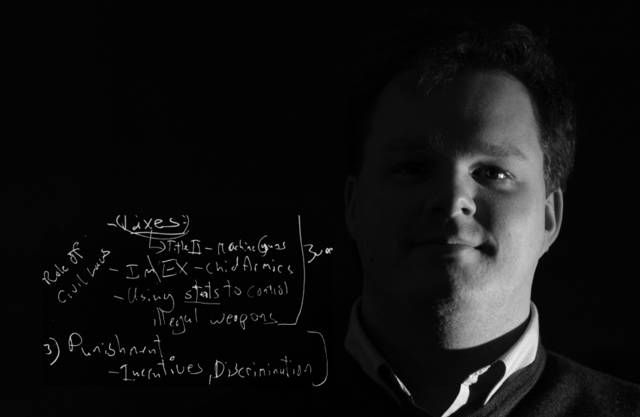
No comments:
Post a Comment