You can set Internet Explorer, known as IE, to use specific colors as well. In the
Tools menu, select
Internet Options. When you click on
Colors, you will see this window.


I recommend checking the
Use Windows Colors box, but you can also specify your own color choices. Since I have set Windows to use my choice of colors already, I do not need to repeat this of IE.
You need to take one further stop to force IE to always use your choice of colors. This will be the subject of one of my next posts.
PS I change the
unvisited link and
hover colors since light blue is vary hard for me to see. It does not provide enough contrast. You may want to consider changing these for yourself.

 I recommend checking the Use Windows Colors box, but you can also specify your own color choices. Since I have set Windows to use my choice of colors already, I do not need to repeat this of IE.
You need to take one further stop to force IE to always use your choice of colors. This will be the subject of one of my next posts.
PS I change the unvisited link and hover colors since light blue is vary hard for me to see. It does not provide enough contrast. You may want to consider changing these for yourself.
I recommend checking the Use Windows Colors box, but you can also specify your own color choices. Since I have set Windows to use my choice of colors already, I do not need to repeat this of IE.
You need to take one further stop to force IE to always use your choice of colors. This will be the subject of one of my next posts.
PS I change the unvisited link and hover colors since light blue is vary hard for me to see. It does not provide enough contrast. You may want to consider changing these for yourself.



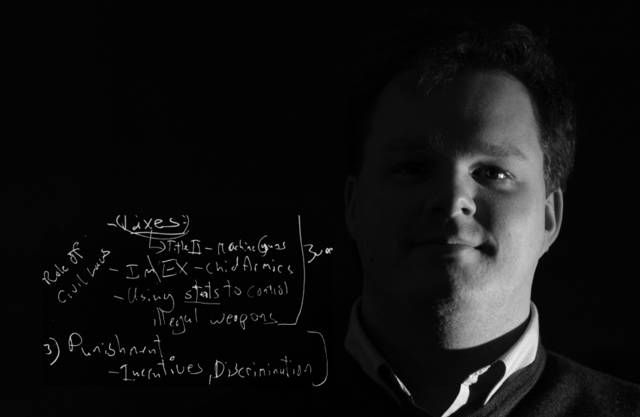
No comments:
Post a Comment