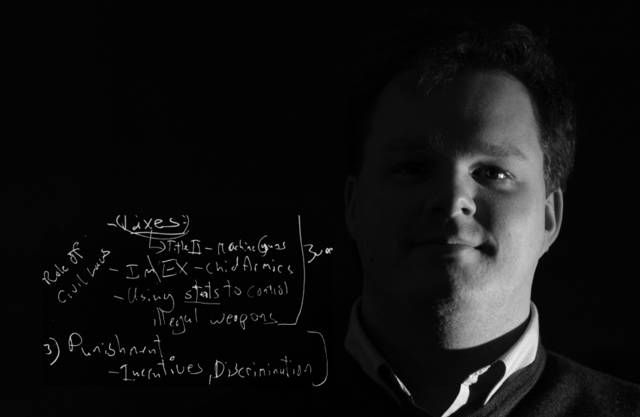I have begun a personal campaign to get more unabridged audiobooks released, especially on Audible.com or iTunes. I have contacted several publishers, including Highbridge, Tantor and Basic Books among others, and several authors, including Peter Bernstein , Doris Kearns Goodwin
, Doris Kearns Goodwin , Jagdish Bhagwati
, Jagdish Bhagwati , Joseph Stiglitz
, Joseph Stiglitz , Simon Singh
, Simon Singh , and Ron Rosenbaum
, and Ron Rosenbaum among others. Some have even gotten back to me.
among others. Some have even gotten back to me.
I have collected and attached all of the responses that I have collected so far. I stripped off the contact information, so, if you are inclined to contact the same people, drop me an email and I can share those with you.
Does anyone know how to contact the big publishing houses like HarperAudio, Simon & Schuster or Random House?
Some have argued that distribution costs for audiobooks, especially unabridged versions of longer books, are too high. I would think that this is true for distrubitng books via CD or cassette, but not electronically via Audible.com or iTunes. I know some authors are worried about DRM (illegal file sharing), but my impression is that most illegal copies are from CDs or cassettes and not pirated from iTunes or Audible.com.
___________________________________
From: perseusbooks.com
Subject: RE: Releasing audiobooks via Audible.com
Hello - Wonderful to hear of your interest in the Basic Books list.
Unfortunately, since we do not produce our own audiobooks, it would be up to audible to sub-license those titles from us.
It would be appreciated if you would let them know of your interest. If Audible then feels there is a wider market for these books they would contact us and let us regarding licensing.
Again, thanks for your interest in our publications. It's always a good thing to hear directly of a reader's interest.
Best,
Bill Smith
Domestic Rights Manager
The Perseus Books Group
___________________________________
Subject: FW: Question for Daniel Yergin about releasing his books on Audible.com
about releasing his books on Audible.com
Hi,
I work in Dr. Yergin's office--thank you for your inquiry. Do you know how Audible.com works? I can't find anything on their website. Do they just take an existing audio tape or do they sometimes make their own versions?
Any info you have would be appreciated and we will look into it.
Best regards,
Amy Kipp
Executive Assistant to Daniel Yergin
___________________________________
Subject: Re: DORISKEARNSGOODWIN.COM
One of the great joys of writing is receiving reactions like yours. I am glad you are enjoying my book on LBJ.
Right now, the unabridged version of Team of Rivals is only available in libraries. I have passed your note on
to Simon & Schuster and we'll let you know if the unabridged version becomes available for retail purchase. I hope in the meantime you might hear the abridged version.
is only available in libraries. I have passed your note on
to Simon & Schuster and we'll let you know if the unabridged version becomes available for retail purchase. I hope in the meantime you might hear the abridged version.
Thank you for taking the time to write to me.
With all best wishes,
Doris Kearns Goodwin
___________________________________
From: HighBridge.Audio
Subject: RE: Gnd, Germs and Steel
Thank you for your email to HighBridge Audio. I apologize for some of our abridged titles. We have been trying to limit our releases to unabridged, but sometimes the length causes the price to be prohibitive for us to cover costs and publish. We have tried to make the cost workable for everyone, but it doesn't always work out that way on the longer titles.
Our library customers prefer the unabridged titles as well, so we hear this from them as well. I have passed your suggestion on to our production manager and editors for HighBridge. They appreciate your feedback. Audible is a growing business partner for HighBridge and you should be finding more of our titles with them in the future.
Thanks for the comments about our catalog. Our staff works hard to find good titles to publish. Have you read Secret Life of Bees ? That's a great book!
? That's a great book!
Peter Regan
HighBridge Audio
___________________________________
Subject: Re: Releasing unabridged Explaining Hitler on Audible.com
on Audible.com
Thank you for your interest in my book. I'm
unfamiliar with audible.com but certainly would be
willing to see if what you ask could be done. I know I
sold the rights to "Books on Tape" which puts out a
casette version so I don't know who has the authority
to make the release. Do you have any suggestions for
how to "release" it to Audible.com. If not I can ask
my literary agent what control I have in the matter.
Again I appreciate your inquiry and will try to
see what can be done.
Yours truly,
Ron Rosenbaum
___________________________________
From: Jagdish Bhagwati Subject: Re: Releasing your Books as Unabridged Audiobooks on Audible.com
Subject: Re: Releasing your Books as Unabridged Audiobooks on Audible.com
I am sory to hear about your going blind.
I do not know how to do what you suggest but will tell my publishers about your suggestion.
My best wishes to you,
Professor Bhagwati
___________________________________
Subject: Re: Contact Request
The abridged audios are the only audios that exist.
I regret that we do not own unabridged audios and therefore are unable to fulfill your request.
Sincerely,
Barbara Bernstein, Exec. VP
Peter L. Bernstein , Inc.
, Inc.
___________________________________
Audiobooks