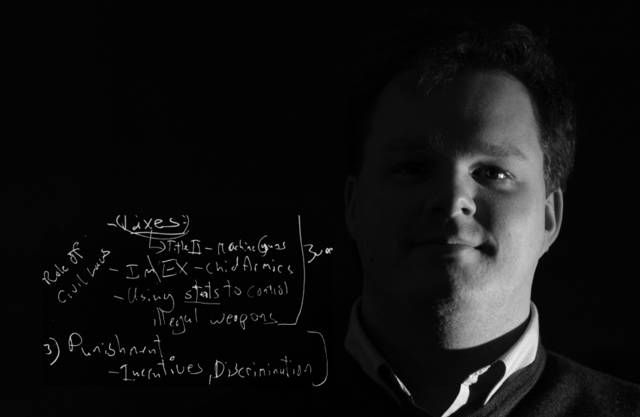As I noted in the last post, I have just moved to a Windows Vista machine. I have spent the last few days looking for a decent theme with large fonts and good light-on-dark contrast. There are none!
The Windows high contrast themes, besides being hideous, do not have large text. To check these out, you can either right-click on the desktop and select 'Personalize' and then to 'Windows Colors and Appearance' or go to the 'Ease of Access Center' Control Panel and then to 'Set Up High Contrast'. Either way, you are stuck with an ugly interface with the small font. The 'Ease of Access Center' has an option for changing something called DPI to make the font easier to read, but that only goes so far.
I checked out the trial version of WindowBlinds, but I could not easily find any accessible themes. After a frustrating few minutes with the software, I sent an email to the company who sells it, asking them if WindowBlinds offeres any accessible themes.
In the end, I spent a good chunk of time adjusting all the color and font settings in the 'Windows Colors and Appearance' panel. After a few mistakes and having to start from scratch a few times, I succeeded in creating and saving a minimally acceptable theme. It is not professional in the least. My next job is to figure out how to export and share it with you. For now, email me if you would like a copy.
Do you know of any useful themes? Do you know someone who can create one? Let me know!