
To continue the theme of useful Firefox extensions, I also find myself using Image Zoom all the time. This extension adds another option to the context menu (the one that pops up when you use the right click button). With it installed, you have the option to increase the size of the image (i.e. zoom in) right there in the web page. You don't have to copy and paste it into another program or open it in its own page, you can just zoom in right there. Very useful!
In particular, I find it useful when shopping (either in Amazon or eBay) and the accompanying image is just too small to make out. Now I right-click on the image and zoom in. I have also found it useful on those DIY project pages when the illustrations are just too tiny to help.
Some images do not have good resolution, so, when you zoom in, the image 'pixelates' and becomes blurry. But that is not Image Zoom's fault. Give it a try. You will like it.



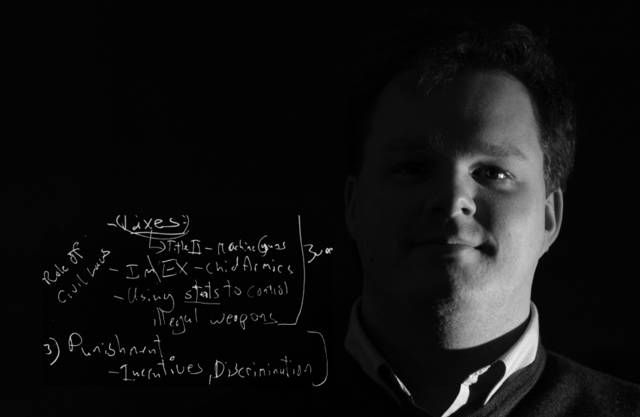
No comments:
Post a Comment