Having just moved to a new computer, I have been installing software and making the system more accessible. In trying to find all the little ways to make Firefox more accessible, I ran across this website, AccessFirefox.org. They do a remarkable job of collecting all the Firefox themes ans extensions that help make Firefox a superior browser for ease of use. My favorite so far is Accessibar, which adds a toolbar to the top of the screen that allows you to control the text size and the colors of each website. The large icon themes are also quite useful.
The one item that is missing right now is No Squint. With the latest version of Firefox, No Squint allows you to control the full zoom and text zoom of each website. What is particularly useful is that it remember the particular setting for each site. I find that different websites require different adjustments, depending on the amount of text vs. images and how many columns the site has. Accisbar allows you to adjust font sizes, but is not site specific and has no 'memory'. I will recommend that AccessFirefox add No Squint to their list.
Do you know of any Firefox extensions or Greasemonkey scripts that make Firefox and the web more accessible? Please let me know!



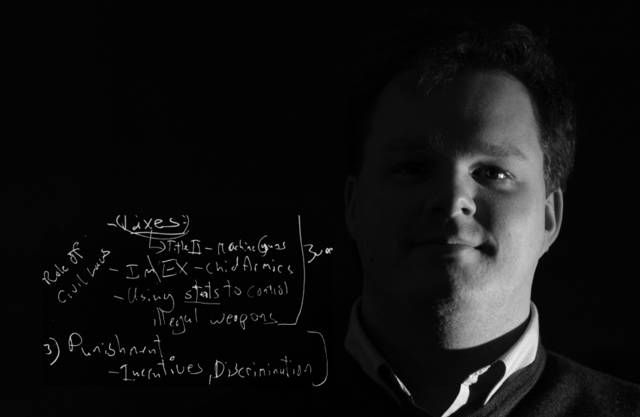
No comments:
Post a Comment