For Internet Explorer (IE), click on Text Size in the View menu and select the appropriate size. Try out different sizes. In general, I choose Largest, but this can cause some web sites to display incorrectly. You will see when this happens if lines of text overlap each other, becoming unreadable. If this happens, reset the font size to something smaller and the problem should disappear.
The advantage here over Firefox is that IE will remember your font size preferences while Firefox does not. The drawback for IE is that there are only five font sizes to choose from, while Firefox has no limit.
Here is a link to Microsoft's instructions: Step by Step Tutorials for Internet Explorer 6: Increase or Decrease the Font Size of Web Pages Displayed on Screen.



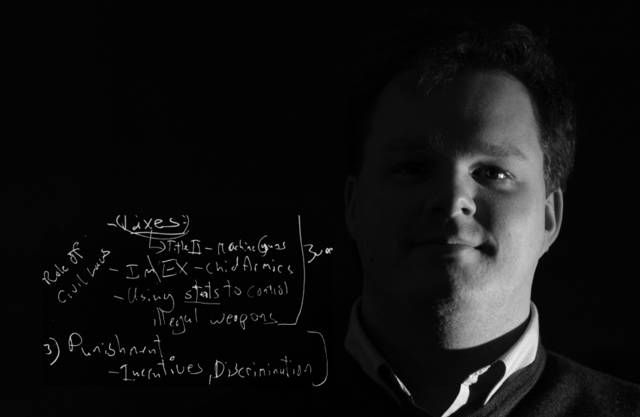
No comments:
Post a Comment