I am creating an Amazon Listmania list, Lov Vision Gadgets, for all those nifty little things that I fund unexpectedly helpful as a visually-impaired person. This is not a list for those expensive low vision aids. Instead, I want to highlight items not marketed for the visually impaired, but are still quite useful. The first item on the list is the LED headlamp about which I recently posted.
Suggestions are welcome!



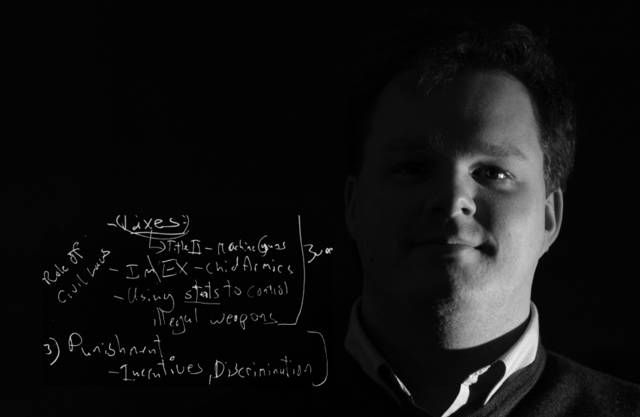
3 comments:
I am 26 and have Stargardt's. This mouse that I discovered makes working on the computer 100 times easier! I am a multimedia developer and work on the computer all day, and honestly wouldn't be able to do my job without it.
It is one of a while line of Microsoft mice that use the Intelipoint driver software. The particular mouse I use is the Microsoft Wireless Laser Mouse 5000. There is a small button o the side of the mouse where your thumb is. You just click the button to bring up an on-screen magnifier and can just click again to easily make it disappear again when you don't need it. You can resize the area of the magnifier, and can hold the thumb button down while rolling the mouse wheel to zoom in or out, up to 5X zoom.
I would strongly suggest trying it out if you have low vision and have trouble reading or working on the computer.
Any of the mice here with "magnifier" listed in the features list will use the Intelipoint software and have the magnify feature. Magnifier Mouse
Thanks, Mike.
I recently added the Microsoft Comfort Optical 3000 to the Listmanina as it has the magnifier feature. Any more suggestions?
Oh ok, sorry I didn't see that you had added that.
I couldn't get by without using the magnifier on these mice now. There are some technical difficulties that I hope will be worked out in future versions of the Intelipoint driver, for example the magnify feature doesn't work very well in Microsoft Vista Aero; you have to go to your settings and change your PC appearance scheme to Vista Standard instead of Vista Aero.
One other thing that i stumbled upon that really helps me in day-to-day life is my cel phone (The Samsung M610) has a feature where you can zoom in while reading text messages. While reading texts you just go to 'Options' and select 'Zoom' and you can then use the side Up or Down buttons to make the tex message font up to 4 times larger. I'm not aware of any other phones that have this feature, but I would sure like to know which ones do have it. I don't think i would ever get a new phone without this feature.
Post a Comment