At first, I did not like the new Internet Explorer (IE). It buried the accessibility options I like most (text size and ignore colors specified on webpages). There is one new redeeming feature, the new zoom.
Zoom does what it says. Just like zooming in and out with your camera, zoom lets you magnify websites at any level of magnification you desire. I usually keep it between 125% and 200%, but it depends on the website. Very useful. Unlike text size, zoom works on all web pages. The only downside is that many pages will extend eve further off the right side of the screen. The solution for that has been to get a wide-screen monitor.
Zoom's official home is under the Pages menu right about my other favorite, text size.The excellent news is that there are two easier ways to access it. First, the bottom right corner of the IE window has a "change zoom level" drop down menu. Even better are the keyboard controls; Ctrl-+ to zoom in and Ctrl-- to zoom out.
Time to zoom away.



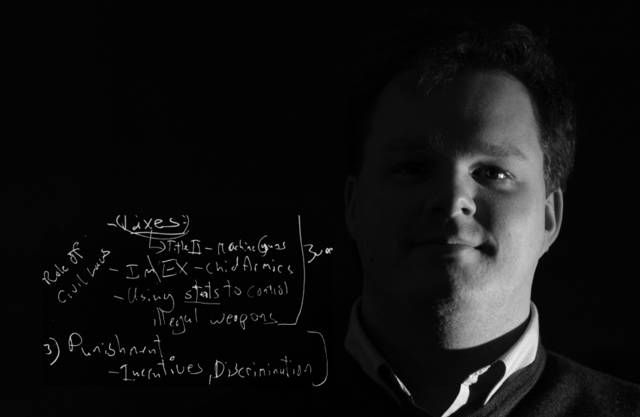
No comments:
Post a Comment